Underused Dynamics GP Tools You Own: National Accounts
National Accounts is a tool you already own in Dynamics GP that you might not be using.
GP’s National Accounts functionality extends the receivables management module and lets you group companies together in relationships to make tracking payments easier. Think of the main company as the “parent” and the individual store or locations as “children.” For example, Walmart or Target. Each store has its own customer number, but they’re held together with a national account customer number; think of it like a parent customer number.
What problem does National Accounts in Dynamics GP solve?
That Hard Way – Without National Accounts in Dynamics GP
Assume your company receives a payment of $100,000 by check, EFT, or any other means. The payment is paid by the parent company, but you need to apply the payment to three different customers. Without National Accounts, Dynamics GP will not let you allocate that payment to three different companies. So, you must do a workaround to “fool” the system and basically say it’s three different payments from three different checks.
GP Customer SmartLists also displays both the Customer ID as well as the Parent ID making reporting much easier.
Setup
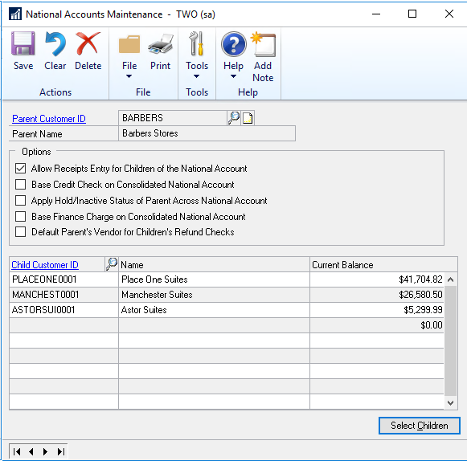
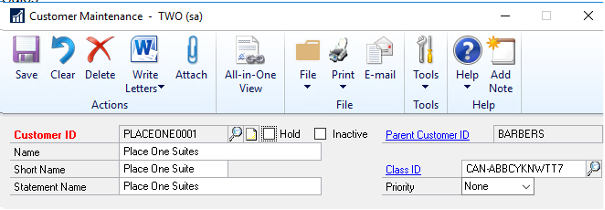
The Easy Way – Using National Accounts in Dynamics GP
With National Accounts, you can form relationships between companies.
A parent company might make one payment for several stores. With national accounts this can be split between different customer numbers. You can split one payment from one customer, which is usually the parent or sometimes even another sister company, into different customer numbers. Note: When a sister company pays for other related customers, you would still use the Parent Customer ID in cash receipts to apply the payment correctly.
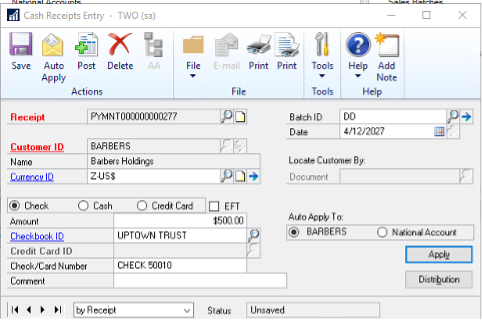
Select the radio button, National Account, to see all invoices for all related children accounts or select the Specific Customer, radio button, to only see one child account at a time.
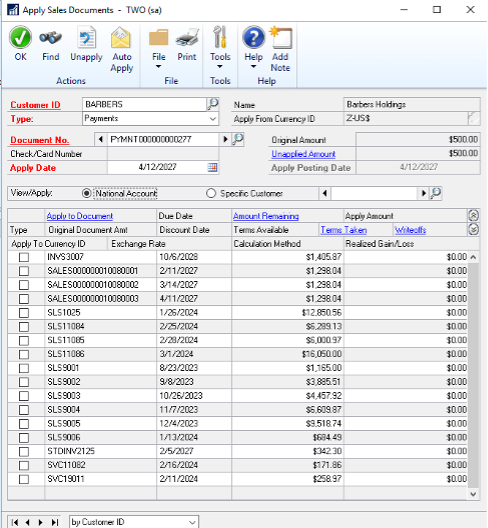
Reporting – Aged Trial Balance options and SmartList options
The Aged Trial Balance with Options provides the option to print the report for either a unique customer (parent or child) or for the consolidated national account.
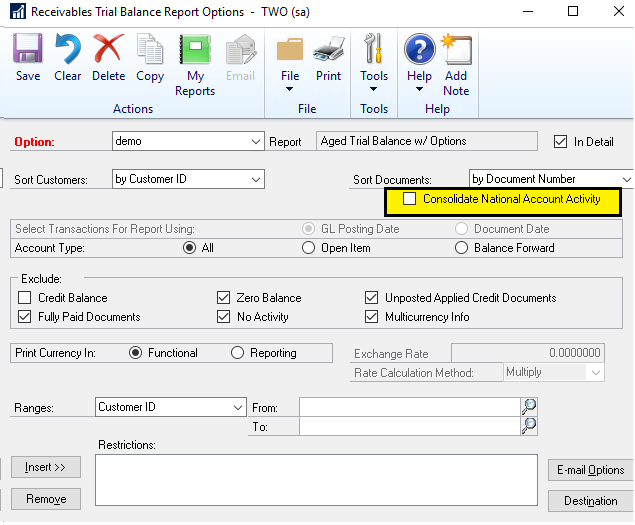
SmartList: Note – The Parent Customer Number is named Corporate Customer Number in SmartLists. This field is on most Sales and Customer SmartLists.
National Accounts in Dynamics GP
When you set up National Accounts, you tell Dynamics GP all the customer IDs that comprise the children underneath this parent/national account.
There is no reason to use workarounds to split payments between companies with a relationship.
The best part is that you already own this tool as part of your core Microsoft Dynamics GP system.
At DLD Business Solutions we want to help you maximize your existing investment in Dynamics GP with the tools you already own. DLD has been implementing ERP solutions since 1999. Review our training options including company-specific training using your own company data. We can review your processes and show you what you already own. Contact us to start the conversation.
Please contact us if you have any questions, or would like to schedule a free initial consultation.
