Achieve More with Dynamics 365 Business Central & Teams
- December 17, 2024
- Posted by: DLD Business Solutions
- Category: Microsoft Dynamics 365 BC

As a CPA with years of experience, I’ve seen firsthand how juggling multiple systems can lead to inefficiencies, errors, and a general sense of frustration within finance and operations teams.
When information is scattered across disparate software—each managing different facets of the business—valuable time is lost just trying to get everyone on the same page.
However, with cloud-based Dynamics 365 Business Central, businesses can shift from wrangling data to harnessing it in meaningful ways.
Business Central & Teams Integration gives clients a new level of collaboration and productivity.
I’d like to share why it could also be the right move for your business.
The Problem with Disconnected Systems
In my early years working with on-premises systems like Dynamics GP, NAV, and SL, I quickly realized that these traditional systems can create productivity bottlenecks.
For instance, when finance needs information from inventory or sales, the process often involves exporting data, sharing spreadsheets over email, and hoping that everyone is working with the latest version.
This process is more than inefficient when making critical business decisions—it’s risky.
Data discrepancies are common, and mistakes can easily be made, especially in high-pressure scenarios like year-end reporting or audit preparation.
Imagine a scenario where a client is waiting for answers on the status of an order, and you’re still trying to confirm details with the operations team.
This kind of delay, often caused by disconnected systems, has a ripple effect across departments and ultimately affects customer satisfaction.
As CPAs, we pride ourselves on accuracy and responsiveness, but maintaining those standards is nearly impossible without an integrated solution.
How Dynamics 365 Business Central Unifies Systems – Outlook, Teams, Power Automate, and More
Business Central solves these issues by bringing all business functions—finance, sales, inventory, and customer service—into a single platform.
This all-in-one approach ensures that every department can access the same real-time data.
For accountants, that means fewer late nights sorting through mismatched reports and more time to provide strategic financial insights.
However, what sets Business Central apart is its seamless integration with Microsoft 365.
Picture this: when you receive an email from a client in Outlook asking for an invoice or order update, you no longer have to dig through different systems to find the information.
Business Central lets you view relevant customer data, invoices, and order histories right within Outlook to respond to clients accurately and in record time.
For finance teams, the ability to pull data directly from Business Central into Excel without tedious formatting means they can work more efficiently and spend more time on analysis instead of data entry.
It’s a productivity boost that saves time and reduces the likelihood of errors.
Real-Time Collaboration with Teams
In recent years, Microsoft Teams has become the go-to collaboration tool for many organizations.
My clients rely on Teams for everything from project discussions to company-wide meetings.
Now, imagine bringing cloud-based Business Central ERP into that collaborative environment.
With Teams and Business Central integration, users can access financial reports, sales data, and inventory details directly within Teams channels or chats.
It’s as if everyone is working from the same office—regardless of where they actually are.
Let me give you a real-world example.
A client was preparing for a significant product launch.
The project required tight coordination between finance, sales, and production to ensure they had the right stock levels to meet demand.
In the past, this level of collaboration would have required endless email chains and spreadsheet updates.
However, the entire team could access real-time data during project meetings with Business Central integrated into Teams.
The finance team could monitor budget constraints, the production team could check inventory levels, and the sales team could update forecasts without leaving Teams.
This streamlined workflow allowed them to stay agile and respond quickly to changes.
Workflow Automation with Power Automate
One particularly valuable feature for finance professionals is Business Central’s integration with Microsoft Power Automate, which enables users to set up custom workflows.
For instance, you can create an automated reminder in Teams for overdue invoices or an alert when inventory hits a certain threshold.
This proactive approach means that you’re always on top of your finances without having to dig through reports or manually monitor accounts.
A scenario: By setting up an automated notification to remind the finance team when specific high-value invoices are close to becoming overdue, they are alerted to take action.
This notification ensures timely follow-up and contributes to improved cash flow, a key metric for any business.
By leveraging automation, you free up your team time to focus on high-impact activities like cash flow analysis, scenario planning, and advising business leaders—activities that add value to the business.
Shared Data Across Departments
My financial background informs me that data silos are the enemy of productivity and accuracy.
When information is scattered across various systems, departments often end up working with incomplete or outdated data, which makes it difficult to make informed decisions.
With Business Central, every team works from a single, unified data source, eliminating the disconnects that come with traditional on-premises setups.
For example, the marketing team can access sales trends directly in Business Central to evaluate the impact of their latest campaign. At the same time, finance can view real-time expense data to assess its ROI.
This kind of transparency fosters a collaborative culture where everyone is empowered with the insights they need to contribute to the company’s success.
This means the CFO is no longer chasing down numbers from different departments; instead, focusing on guiding strategic decisions based on accurate, up-to-date information.
A Success Story in the Making
An illustrative case is a mid-sized manufacturing company that recently implemented Dynamics 365 Business Central with Microsoft 365 and Teams integration.
They were struggling with inventory management issues and order delays, primarily due to communication breakdowns and data silos.
By centralizing their data in Business Central and integrating it with Teams, they could track inventory in real-time, ensuring the sales and production teams were always aligned.
The results?
Their order processing time decreased by 30%, and their customer satisfaction scores improved dramatically.
The finance team, meanwhile, could monitor budget adherence closely and provide more frequent financial insights to the leadership team.
This story is just one example of how Business Central can make a tangible difference.
Simplifying communication, improving data accuracy, and enabling real-time collaboration empowered the company to become more responsive and competitive.
Future-Proofing Your Business

From my perspective, the transition to a cloud-based solution like Business Central is more than just a productivity improvement—it’s an investment in your company’s future.
Traditional on-premises systems are increasingly becoming a hindrance as businesses grow and adapt to a more digital-first landscape.
Cloud solutions, on the other hand, offer the scalability, flexibility, and security that modern businesses need.
Moreover, with Dynamics 365 Business Central, your finance team can easily comply with evolving regulatory standards, maintain secure access to financial data, and adapt to changing business needs.
The cloud-based nature of Business Central also means you’ll always have the latest features and updates, unlike traditional systems that require costly and time-consuming upgrades.
Final Thoughts: Why Make the Move?
If you’re still relying on on-premises solutions like Dynamics GP, Dynamics NAV, and Dynamics SL, it may be time to consider the benefits of migrating to cloud-based Microsoft Dynamics 365 Business Central.
Unifying Dynamics 365 Business Central with Microsoft 365 and Teams doesn’t just improve productivity; it enables a new level of collaboration and agility essential for today’s fast-paced business environment.
Imagine freeing up your time from administrative tasks to focus on more valuable activities—providing financial insights, optimizing cash flow, and contributing to your company’s strategic goals.
With Dynamics 365 Business Central, you’re not just buying a system; you’re equipping your team to work smarter, faster, and more collaboratively.
The advantages are clear. Business Central isn’t just an upgrade; it’s a game-changer.
Embrace this transformation, and you’ll have more time and insights and impact your organization’s success.
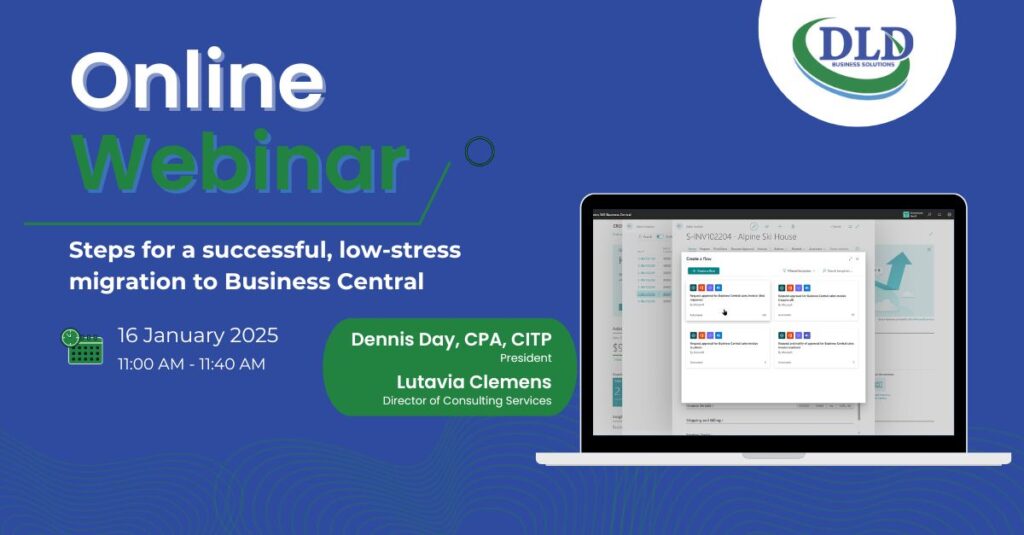
About the Author

Dennis L Day, CPA, is the President of DLD Business Solutions. He focuses on empowering businesses with intelligent, efficient solutions that drive success.
For over 23 years, we’ve been a trusted partner, delivering expert implementation, migration, and support services for Microsoft Dynamics ERP systems.
Whether you’re optimizing operations, boosting sales, or gaining valuable financial and operational insights, we’ve got you covered.
What sets us apart? We listen.
Our accountants, CPAs, developers, and network specialists work closely with you to tailor solutions that fit your unique needs using the latest Microsoft technologies.
From migrating you from Dynamics GP to cloud-based Dynamics 365 Business Central to optimizing your entire business, we provide real-world solutions and long-term support to help your business thrive.
